Now that you know that AutoMessage is the vehicle safety app for you, here’s more information on how it actually works.
Your vehicle can be reported if it is stolen, seen in an unusual location, is damaged while parked, or you have blocked someone’s access.
Our database & SMS algorithms validate each message, retrieve as much info as possible, & instantly send a report to the driver.
Notifications are sent to you via e-mail, text, or voice call. You can choose your preferred method of communication during the registration process.
Incidents & detailed reports are captured and saved to the database for ease of reference. Registered members can easily view their individual reports by clicking on “My Account”.
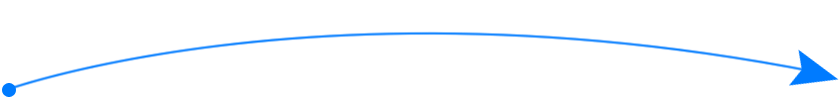
The AutoMessage system is designed to work quickly and effectively. Members simply display their Member Disc on the vehicle. When the vehicle is involved in an incident or unusual activity, it is reported. Once a report is logged on the system, an SMS, email or voice call is sent directly to the vehicle owner, to inform them of the details. The notification is received by the vehicle owner and action can be taken. A visit to the incident location to go over the details and log an accurate insurance claim. Thereafter, all details and findings are recorded on the AutoMessage system for future reference or further investigation.
Simply follow these steps:
Click through to the registration page: http://www.automessage.co.uk/registration-form.php
Select how many vehicles you are registering and enter the GB registered vehicle registration number.
AutoMessage needs to know who is responsible for the registered vehicle. You will need to provide driver/owner name, contact details, and address.
Tell AutoMessage how you would prefer to be contacted. The system currently offers SMS, e-mail, and voice call notifications. Select your preferred method, and that’s how AutoMessage will send you messages and reports in future.
Once you have registered your vehicle with AutoMessage, you can review a summary of your account at any time.
Registered AutoMessage members can login to their account at any time, once the registration process is complete. Users can view details and update information on their account with ease. When an update, real-time report, incident or message is logged, a notifcation will be sent to you and saved on the system too. You can access all of this information by simply logging into the system and clicking on “My Account”.
Messages are open to AutoMessage users and the public.
Please wait...